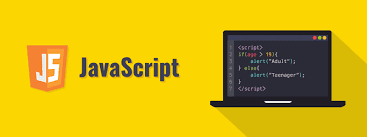Introduction
.map(), .reduce(), and .filter() are new features in Javascript. In this article i will tell you example of .map(), .reduce(), and .filter() function,
What is .map()
The
Map object holds key-value
pairs and remembers the original insertion order of the keys.Any value may be used as either a key or a value.
A
Map object iterates its elements in insertion order — a for loop returns
an array of [key, value] for each
iteration.
The
map() method creates a new array with the results of calling a function for
every array element.
The map() method calls the
provided function once for each element in an array, in order
Example :
If you want ids of all
employees There are multiple ways to achieve this. You might want to do it by
creating an empty array, then using .forEach(), .for(...of), or a simple .for() to meet your goal.
var
Employees = [
{ id: 20, name: 'Sujeet' },
{ id: 24, name: 'Rahul' },
{ id: 56, name: 'Raj' },
{ id: 88, name: 'ASSHAY' }
];
const empIds
= Employees.map(emp => emp.id);
console.log(empIds)
OutPut
(4) [20, 24, 56, 88]
What is .Reduce()
The reduce() method reduces the array to a single value. The reduce() method executes
a provided function for each value of the array (from left-to-right). The
return value of the function is stored in an accumulator (result/total).
The reduce() method reduces the array to a single value.
The
reduce() method executes a provided function for each value of the array (from
left-to-right).
The
return value of the function is stored in an accumulator (result/total).
Example
var employees = [
{
id: 10,
name: "Sujeet",
years: 10,
},
{
id: 2,
name: "Rahul",
years: 3,
},
{
id: 41,
name: "Ramesh",
years: 1,
},
{
id: 99,
name: "Sumit",
years: 12,
}
];
const
totalYears = employees.reduce((acc, emp) => acc + emp.years, 0);
console.log(totalYears)
OutPut : 26
Waht is .filter()
if you have an array but want some of the elements in it. You can
use .filter() here
var employees = [
{
id: 10,
name: "Sujeet",
years: 10,
},
{
id: 2,
name: "Rahul",
years: 3,
},
{
id: 41,
name: "Ramesh",
years: 1,
},
{
id: 99,
name: "Sumit",
years: 12,
}
];
c const emp = employees.filter(emps => emps.name === "Sujeet");
console.log(empDetails)
OutPut
Happy programming!!
Don’t forget to leave your feedback and comments below!
Regards
Sujeet Bhujbal
--------------------------------------------------------------------------------
------------------------------------------------------------------------------