Introduction
In this post I will show you how to download repository and single file from GIT using C#. We are using LibGit2Sharp
Using the code
Step 1 Adding LibGit2Sharp
Nuget Package to C# project
To add Swagger to Web
API, we just need to install an open source project called Swashbuckle via
NuGet.
Step 2 . Install NuGet Packages
Install "LibGit2Sharp"
NuGet package in the solution.
Step 3
Copy below method and
pass parameters like filename,git repository name , username and password.
public static void GitFetch(string fileName, string gitRepository, string userName, string passWord)
{
try
{
string workingDirectory =
Path.GetDirectoryName(Assembly.GetExecutingAssembly().Location) + "\\GitFiles\\";
DeleteFolder(workingDirectory);
string gitPath = string.Empty;
var co = new
CloneOptions()
{
CredentialsProvider =
(_url, _user, _cred) =>
new UsernamePasswordCredentials
{
Username =
userName,
Password = passWord
},
Checkout = false,
RecurseSubmodules = false,
IsBare = true
};
gitPath =
Repository.Clone(gitRepository, workingDirectory, co);
string outPutPath =
Path.GetDirectoryName(Assembly.GetExecutingAssembly().Location) + "\\" + fileName;
using (var repo = new Repository(gitPath))
{
var masterBranch = repo.Branches["master"];
var latestCommit = masterBranch.Tip;
var blob =
latestCommit[fileName].Target as Blob;
WriteFile(outPutPath,
blob.GetContentText().ToString());
}
}
catch (Exception ex)
{
Console.WriteLine(ex);
Console.ReadKey();
}
}
public static void WriteFile(string filePath, string data)
{
CreateFolderIfNeeded(filePath);
DeleteExistingFile(filePath);
using (StreamWriter sw = new StreamWriter(File.Open(filePath, System.IO.FileMode.Append)))
{
sw.WriteLine(data);
sw.Flush();
}
}
public static void CreateFolderIfNeeded(string filename)
{
string folder = System.IO.Path.GetDirectoryName(filename);
if (!System.IO.Directory.Exists(folder))
{
System.IO.Directory.CreateDirectory(folder);
}
}
public static void DeleteExistingFile(string filename)
{
if (System.IO.File.Exists(filename))
{
System.IO.File.Delete(filename);
}
}
public static void DeleteFolder(string path)
{
if (System.IO.Directory.Exists(path))
{
System.IO.Directory.Delete(path, true);
}
}
Happy Programming!!
Don’t forget to leave your feedback and comments below!
Regards
Sujeet Bhujbal
--------------------------------------------------------------------------------
------------------------------------------------------------------------------

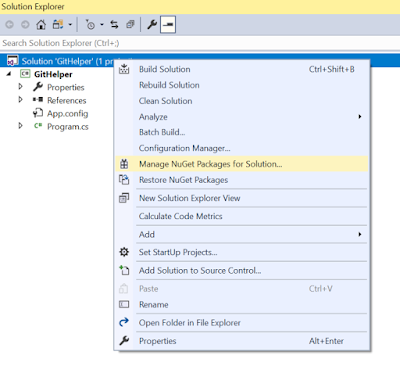

what is the value of filename ?
ReplyDeleteThis comment has been removed by the author.
Deletevar branch = repo.Branches["NEWBRACHTEST"];
ReplyDeletevar latestCommit = branch.Tip;
var previousCommit = branch.TrackedBranch.Tip;
var changeSet = repo.Diff.Compare(latestCommit.Tree, previousCommit.Tree);
var modifiedFiles = changeSet.Modified;
var addedFiles = changeSet.Added;